INSTRUCTIONS FOR CHANGING YOUR PASSWORD
Step 1: Change your gamigo Account System password
Please set a new password for the gamigo Account System:
Go to https://en.gamigo.com/showlayer/resetpassword
Enter your gamigo Account System username or e-mail address and click the 'SEND' button.
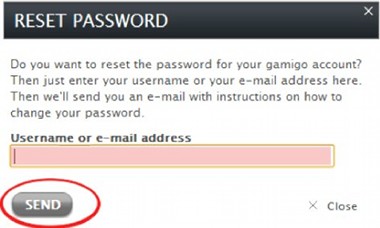
This will display a new window where you will be prompted to enter a password reset code.

Within a few minutes, you will receive an e-mail with the subject line 'gamigo account password reset'. In this e-mail, you will find the password reset code and a link.
Now enter this code in the window or click on the link.
A new window will appear in which you can set a new password for the gamigo Account System.
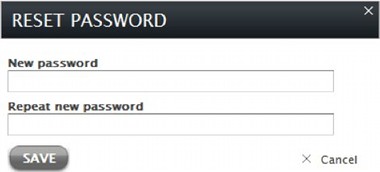
Please ensure that the new password is not identical to the old one!
Tips for a secure password:
- The safest passwords are 20 characters long.
- Your password should not be easy for people who know you to guess (i.e. not the name of your cat, your date of birth, etc.).
- It is best to use a random combination of upper- and lower-case letters, and numbers.
You can now log into the gamigo Account System as usual.
Step 2: Change your game passwords
To change the passwords for your gamigo games, log into the gamigo Account System using your new password, click on 'MY GAMIGO' and then click on 'My Games'.
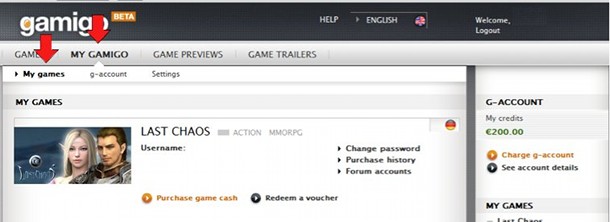
Click 'Change password' next to one of your games.

You will see a small window where you can enter and confirm your new password.
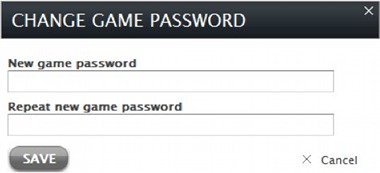
Please ensure that the new password is not identical to the old one!
Click the 'SAVE' button.
Repeat these steps for all of your games.
Done!